An overview of Text-to-Register
Setup a KEYWORD as a convenient way for people to register for events, using Text-to-Church.
Want a demo of how it works?
Try it now. Text T2R to (817) 677-9850 to see a simple registration. Text CONNECT to see a digital connection card. Text HELP or EVENTS to see other registration options. These are a few of the samples we set up to show you what is possible with Text-to-Register.
First, set up Text-to-Church if you are not already using it.
To get started, set up your Text-to-Church account with Churchteams. You can use your church office number or select a number from our list.
Setting up a Registration and adding a KEYWORD
- Create your group/event as usual (Groups & Events > Create)
- Go to the Registration Settings page for that group (Registration > Settings) and set up the registration details. Enter the keyword you want to associate with registration for this group in the field labeled "Text-to-Register Keyword."
- Note regarding Keywords: The first digit must be a letter. The system will prevent STOP, LOGIN, HELP, GIVE, EVENTS, REFUND, END, CHECK, CHECKIN, CHECK-IN, ME, TO, and FOR from being used as a group/event keyword to prevent conflicts with these already reserved system words. It will also check to make sure that a keyword isn't duplicated.
Here are some specific responses the system will give depending on various situations:
- Registration with a link. When additional information is needed, the system will send a link back to the registrant. This link gives you full access to all additional registration features.
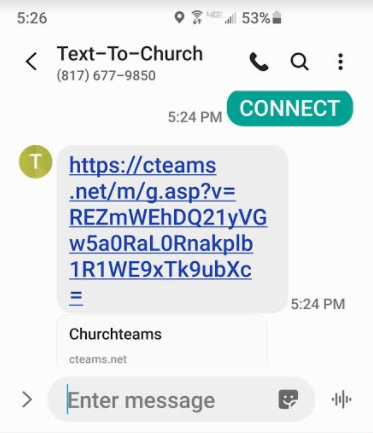
- If the registrant is verified as an existing member of the database, the system will pre-populate all the Member Attributes required on the registration leaving only the registration attributes to be completed.
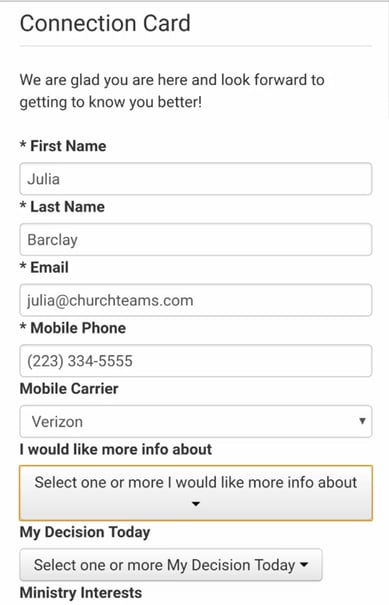
- If a payment is required, the registrant will have the option to use the saved cards or banking accounts they set up for online giving.
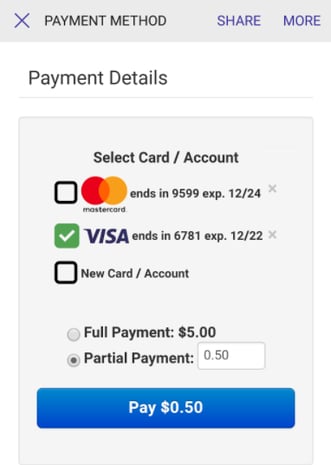
*If a refund is needed, see Can I refund a registration payment?
