How do you make church member type viewable at one level, but editable at a higher level?
Set attribute visibility at the lower level and dropdown value to the higher level.
Go to People > Settings > Church Member Types to find this page.
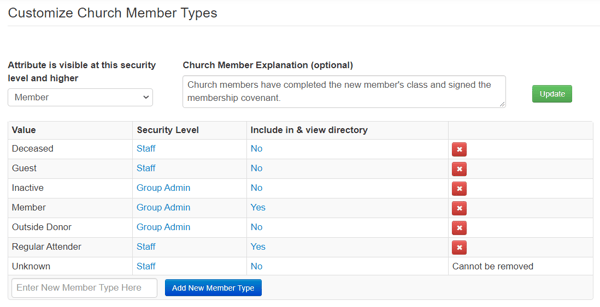
Set the "Attribute is visible ... " dropdown at the lowest level that you want people to be able to view church member status. This illustration allows people to see their membership status when they update their information.
By setting the Security Level for the Inactive, Member, and Outside Donor Values at Group Admin in this illustration, only staff with Group Admin access can edit or change those Values.
However, staff with Staff level access can change church member type to Deceased, Guest, Regular Attender, and Unknown.
Just click on the blue security level response to change it.
On this page, you can also control which church member types will be included in and able to view the membership directory.
