Updates to the Churchteams User Interface!
In October 2024, we released updates to several pages in the Churchteams software. Here's the highlights!
Check out this video for a short before and after view. A closer look and details follow.
Along with the clean design of the home screen dashboard and repositioning of the navigation menu, one of the most significant updates is the terminology change from "Members" to "People." This adjustment is intended to remove any ambiguity between system members and church members, providing clearer communication within the platform.
Homescreen Dashboard

- The main navigation menu has been relocated from the top to the left side. The menu, by default, is collapsed, but you can pin it open for convenience if you access it often.
- The ME card has been renamed Favorites. Here, you can easily access your follow-up notes and pin the reports and groups you use most frequently. Additionally, the Create card continues to offer convenient one-click shortcuts to various tasks within the software.
- We eliminated clutter by segmenting both the Favorites and the Create card with category tabs at the top.
People Profile
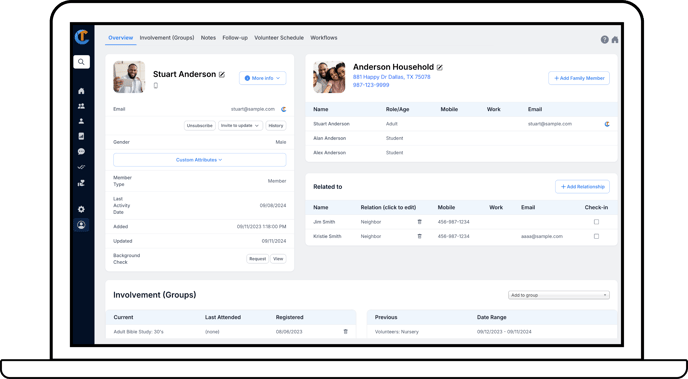
- We cleaned up the People Profile page (formerly Member Profile) using tabbed sections at the top. You'll no longer have to endlessly scroll to quickly locate the information you need.
Browse Groups List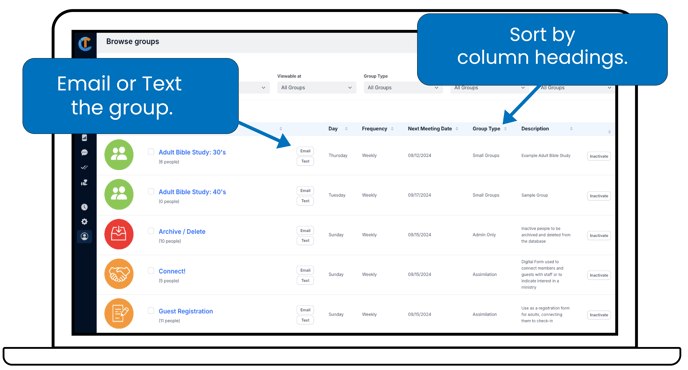
- To increase page loading speed, select which groups to display based on filters, such as Active Groups, Adult Bible Study, or Children's Ministry.
- We moved the group details to be displayed horizontally on the page, allowing you to sort your groups more easily by column heading.
- We added an Email and Text button to the page so that you can email or text the group without clicking into it.
Report Selection
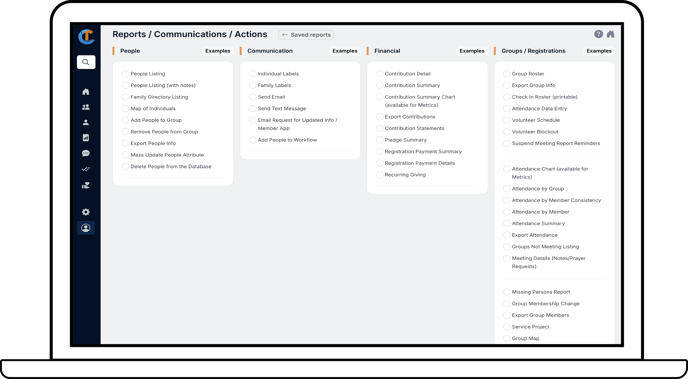
- We expanded the visibility of the Reports selection screen, making it easier for you to view the entire reports portfolio at once. This means quick comparison of options and fewer clicks to get to the report you need.
Reports / Communication / System Actions

- Build your report, communications, or system actions in three easy steps - Select what you want to include and who should be included, check the summary, and Go!
Saved & Scheduled Reports

- We reorganized both the Saved Reports and the Scheduled Reports to have the columns line up with the various search filter options at the top.
- Option to have All Saved or Scheduled Reports appear in your list or set your account to always filter to only the Saved & Scheduled Reports you created.
- We added a Run button directly onto the Saved Reports screen, allowing you to get directly to the information you need.
In addition to these key updates, we have also made improvements to other areas of the platform, such as the Group View and Family Information pages. Our ongoing commitment to improved design and functionality will continue in order to improve your experience.
