What's the best way to print an emergency evacuation report listing the kid and parent security info?
Use the reports options from an active check-in session.
To print a summary report including all security and contact information for kids checked in, click on the reports icon in the bottom right corner of an active check-in session.
![]()
Put in your check-in password.
Then run the "Detailed Attendance Report"
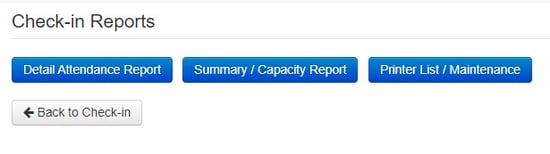
Be sure to select a network printer rather than your label printer to print this report. It will print a separate report for each class that includes all security information.

