Can I edit a donation after it was entered with a batch or through online giving?
Financial admin quick access to update a contribution
When logged in at the financial admin level, a staff member is able to view and/or edit an individual's contributions by going to a person's profile page, clicking the More Info bar, the Contributions.
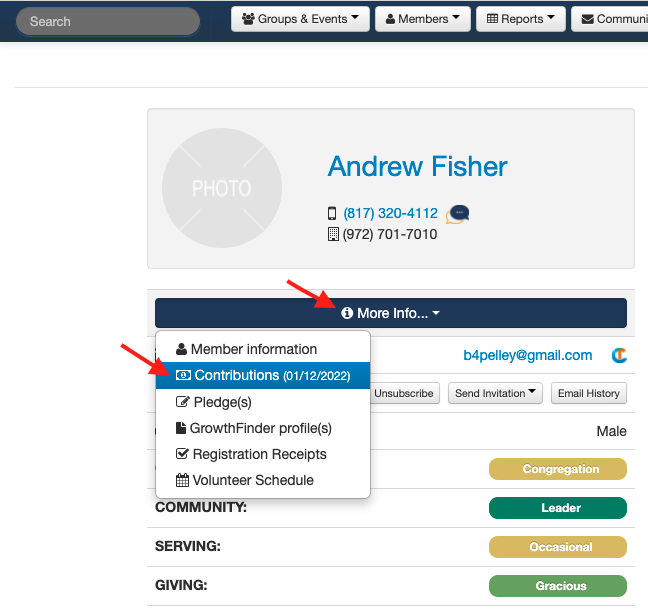
This page includes contributions for that person - both one-time and recurring.
To edit a transaction, click the date of the contribution in the lower half of the screen.
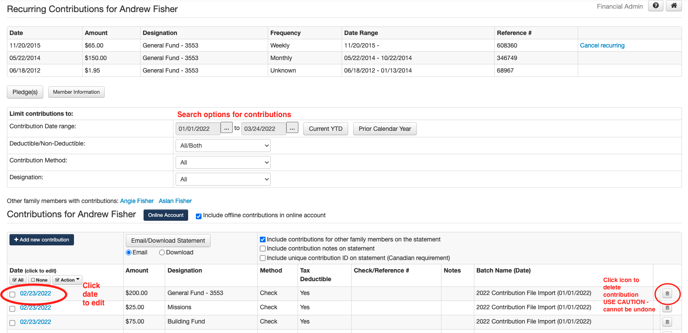
On the update screen, make any necessary changes and save by clicking the "Update Contribution" button.
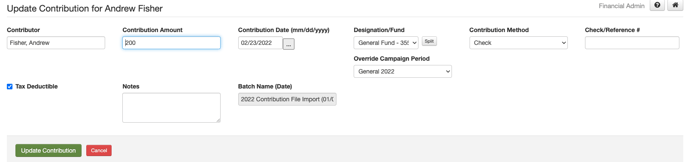
For security purposes, staff do not have access to add or create donations for saved cards in a person's account. Only contributors themselves have that ability.
You may use the +Add new contribution button (on the Contributions page) to post one-time cash or check donations outside a batch, or the Online Account button to post a credit or debit card transaction if you have the card information.
Use the Online Account button to edit a contributor's online account login email. If they are having trouble logging in, verify you have the correct email address in the Online Account (this is often different from the one on the Member Profile). Correct the email address if necessary then have them attempt to log in using the email address and the "Forgot Password" option.
