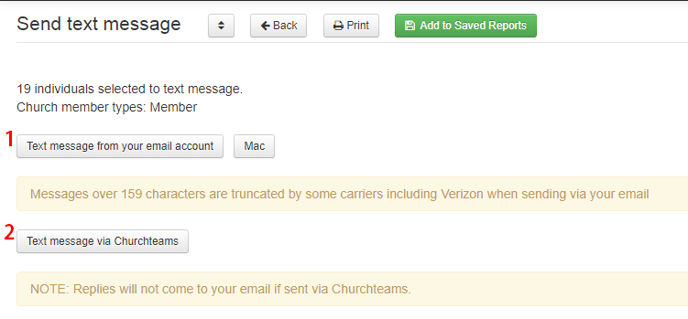How do I include the church name in a text sent by email through Churchteams?
Using the Church name in the subject line of a text sent via email in Churchteams
Sending a text via Churchteams (Communicate > Text > Send) and selecting "Free Texting via Email" will actually send the text through our email system. Although it is sent via email, we recommend these best practice guidelines for sending texts, such as limiting to 159 characters and filtering the text to smaller groups of people, in order to prevent rejected messages.
On the Send Text Message screen, you will have two options for sending your text:
- "Text from your email account," in which case, you can put your church name in the subject line.
- "Text message via Churchteams" looks like a simple text box, in which case, we recommend you start the text with "From: My Church Name." That way when they look at the content they will recognize it as from the church. You can't change the "from name" that is the main header for the text, but this will help recipients recognize your church as the sender more easily.