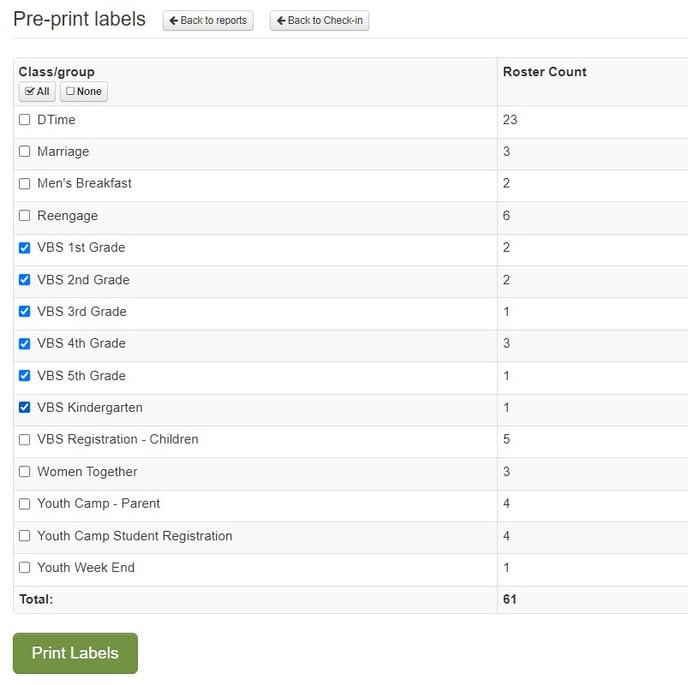How do I pre-print name tags for volunteers and events?
Use the check-in system to pre-print name tags or labels.
Start by setting up a check-in view with the settings for groups and labels that you need. Next, use any check-in station that has a label printer attached. Login and choose the check-in view you created. Then click the small Reports icon in the lower right and enter the check-in level password. The new button to pre-print lables is on the far right.
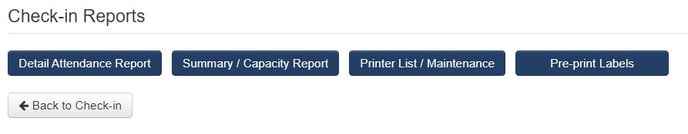
When you click the Pre-print Labels button a page showing all of the groups for the check-in view shows up. Check the boxes for the groups/classes you want to pre-print labels for and click the green Print Labels button.