How do I use a registration form to take a reservation count? ("Party of" option)
Creating an option to register that allows for a reservation total when you don't need information about the individuals attending
The use of a reservation total creates a way for people to register themselves along with a number of other friends and family that are going to attend along with them, without having to register each individual. Note: This type of registration attribute should be used only in cases when you do not need information about others in the party who are attending, e.g. Wednesday night dinner.
First, create the Registration Attribute you will use on the form. Go to Groups & Events > Settings > Registration Fields.
- Click the blue "+New Registration Field" button to create a new registration attribute -- this will be used for people to register how many people are attending.
- Select "Dropdown list" for Attribute Type.
- Give it a name like "Party of ..." similar to what people would use for reservations at a restaurant. This will be your reservation total. (Other ideas: Total Attending, Group Size, Reservations for...)
- Add your description and Save.
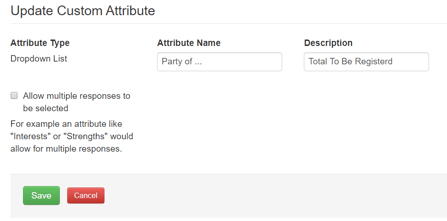
-
In the Menu Choices column, enter the total number in the party/group /reservation.
-
In the Additional Registrants column, enter one number less to account for the primary registrant and Save.

-
The "Party Of" registrant attribute is now ready to be included in
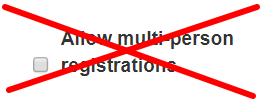 your registration form in Registration Settings.
your registration form in Registration Settings. - As you set up your Registration Settings DO NOT check to allow multiple registrations.
-
Set up a text-to-church keyword for this registration to make it super quick for anyone to register.
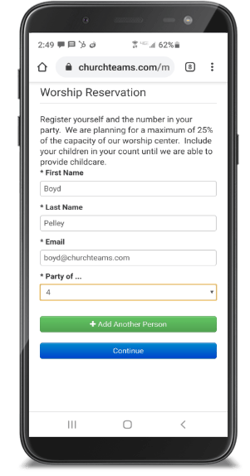
-
When people register, you will see the summary column in the group/registration with the total registered added to the heading.Note: In this example, only 3 people actually registered. One each registered as a party of 2, 4 & 8. For a total of 14 Registrants.

- The "Total Registered" number is used to determine the Maximum Size / Registration Limit for a group. Be sure to include instructions for those who try to register once the Registration Limit is reached.
- Now, get the word out with the Registration Link and/or Keyword.
