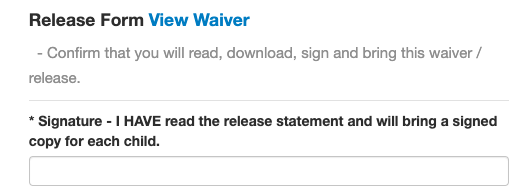How to add a waiver/release form to a registration?
How to add a waiver/release form to a registration in Churchteams?
With Churchteams registrations, we have made it easy to a add a cloud based waiver or release form. Here are the steps:
- After you create a group for your registration, click on the blue Registration button then Settings.
- Go to the bottom of the page and click on the drop down "Registration attributes" and select the first option, which is the Waiver option.
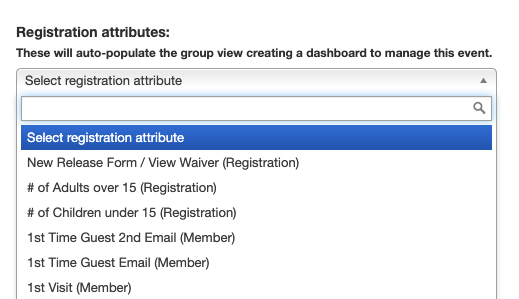
- Then you will see a "Create Waiver" box where you can add your description and document link that you uploaded to a cloud service like Google Drive, iCloud Drive, or Dropbox. Click OK and Save your settings at the bottom.
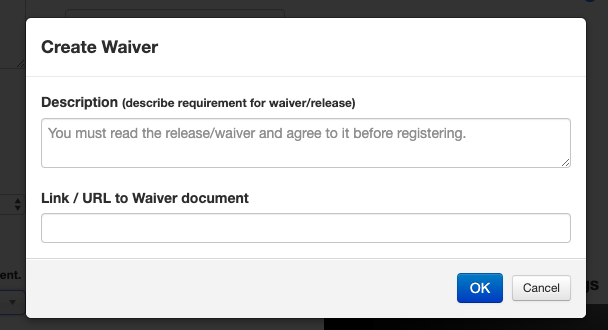
- As shown below on the registration form, you may also want to create an additional text field attribute where they can provide an electronic signature as well