How to add a logo and text to the online giving donation page.
How to add a logo and text to the online giving donation page.
To add a logo and customize the language on the donation page, go to Giving > Settings > Online Giving, then click the "Online Giving Options" button.
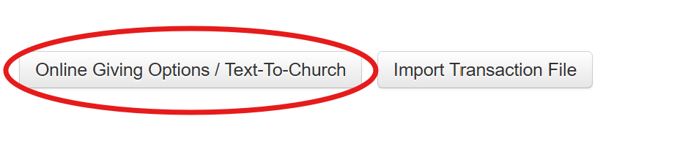 In the box labeled "Login page custom HTML/Logo" put in this code.
In the box labeled "Login page custom HTML/Logo" put in this code.
<img src="/images/ctlogotransparentblack.png">
<br><br>
Thank you for donating to Team Church! It's a privilege to serve together with you.
<br>
Pastor Greg Johnson
Upload your logo and copy the address, then replace the address between the " " on the first line of code. Be sure to keep the " ". The rest of the code above gives you some text and spacing that you can customize as well. If someone on your staff works with HTML, they will also be able to do more with this.
