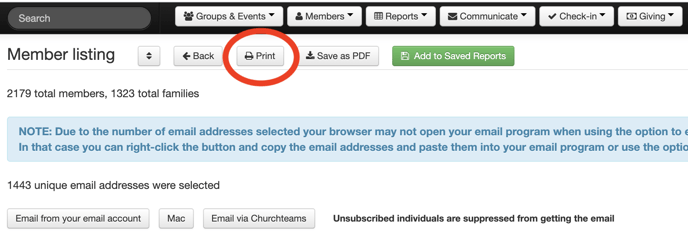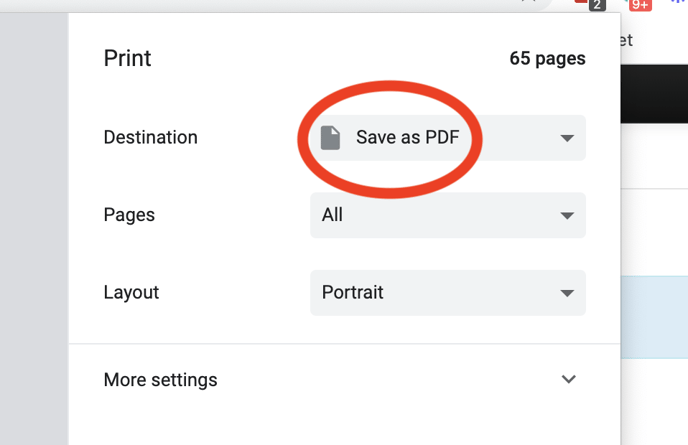How to create a PDF using the browser print option.
There are times when the report you want to convert into a PDF is too large and you get that error...here is the solution.
Instead of clicking the Save as PDF gray button in Churchteams just click the Print button to the left of it. Then print to the "Microsoft Print to PDF" on a PC or to the "PDF" option on a Mac and that will give you pretty much the same thing as our export to PDF would have.