How to create or reset a password for a staff user account in the Churchteams software
Instructions for adding a new user account or resetting an existing password for a staff member.
To only reset an existing User's password (rather than adding a new User), find the existing User on the lower half of the page under User Accounts and click the "Reset Password" button to the right of their name. They will receive an email with reset instructions.
To create a user account, from the Churchteams home screen, go to the Settings icon(gear icon in the upper right corner) > Users.
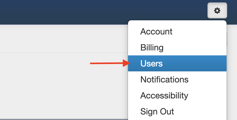
In the lower half of the page, click "Add" next to User Accounts.
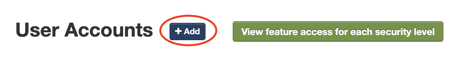
Search for the name and set the security level, and they will get an email asking them to set up an account.
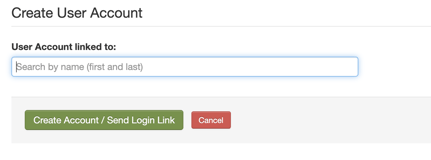
Here is additional information to help you determine the proper security level: Understanding Login Security Levels.
