How to customize your online giving page and contribution receipt.
How to customize your online giving page and contribution receipt in Churchteams.
Go to Giving >Settings > Online Giving, then click on the Online Giving Options/Text-To-Church at the bottom of the page.
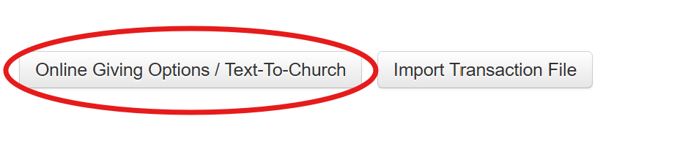
The first two boxes customize the look of the page and the third box customizes the contribution receipt message.
