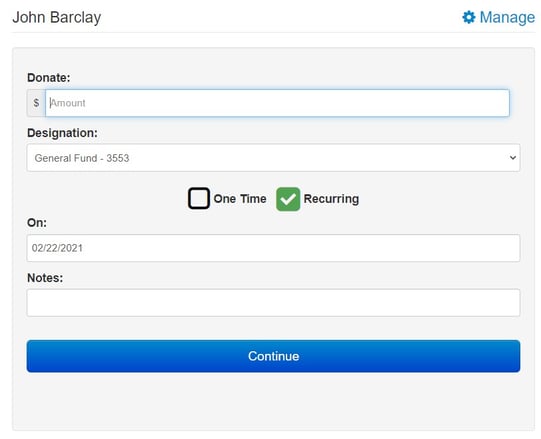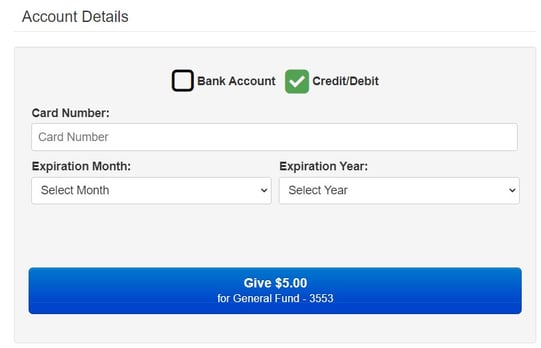How do staff manually enter contributions for other people?
Logged in as a financial admin, you can input people's contributions from their member profile page.
To manually enter contributions for other people, login as a financial administrator. Go to a member's profile page > More Info > Contributions > Online Account (button) and click the green button to enter their donation.
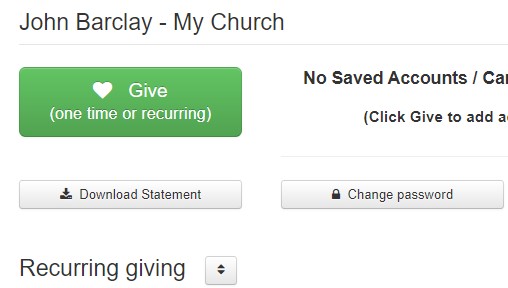
The next screens allow you to enter their contribution amount and then credit card or bank account numbers. You can even set it up to be recurring for them.