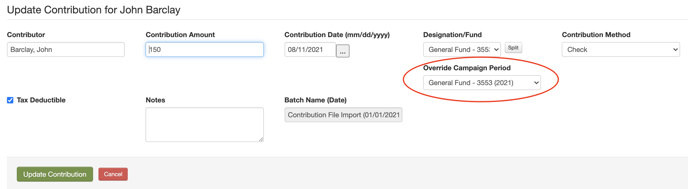Can I set up multiple pledge campaigns?
Yes. Create an additional pledge campaign under the same designation/fund with different dates. This allows you to set up a campaign early while the current campaign is on-going.
There is no limit to how many Designations/Funds have Pledge Campaigns. The dates for a Campaign under Fund A can be concurrent with the Campaign under Fund B, but the dates for two or more Campaigns under a single Fund cannot be concurrent. This is because the system uses the Contribution Date to determine which campaign to attribute the donation once a Fund is selected by the donor.
Go to Giving > Settings > Designations/Funds.
To add a new year or additional date range, expand the Campaign window and click the "Add campaign" button. The dates of the new campaign cannot overlap an existing campaign for the same designation/fund.
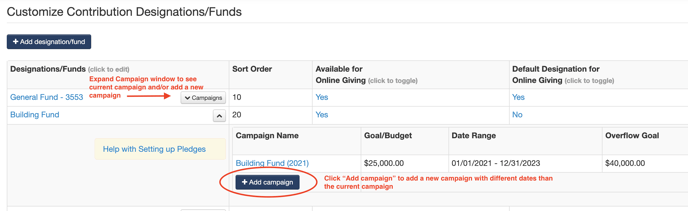
When a donor gives, the system uses the Contribution Date to determine which campaign to attribute the donation.
You can override this designation by going to the Contribution Page for the member. From the Contribution Page, click the date of the donation for editing. Use the drop down menu labeled "Override Campaign Period" to choose the appropriate campaign.