How are donations (or recurring giving) matched to pledge funds?
Donations are credited to a pledge campaign if they are made to the fund tied to the campaign and within the date range of the campaign.
It's helpful to first understand the terms we use within the Churchteams pledge feature.
Designation/Fund: A storehouse or pool that is set up in Churchteams, which donors can choose to give toward. When you set up funds, you choose which are available to online donors and which are not. Pledge Campaigns can be added to any Designation/Fund.
Pledge Campaign: A drive to collect donations. Pledge campaigns have a beginning and ending date and can have a goal and an overflow amount. Multiple Pledge Campaigns can be added to a Designation/Fund, but cannot have overlapping dates. Example below:
Donations/Contributions: money given to the church. Donations given to a fund that has a Pledge Campaign tied to it will count toward that Pledge Campaign (even if the donor does not have a pledge set up) so long as the donation is given within the Campaign Dates.
Pledge: a promise or intention from a donor, to give a determined amount of money to a Pledge Campaign.
Here is more information on setting up a Pledge Campaign.
How donations are linked to a Pledge Campaign:
When a donor gives money to a fund with a pledge campaign, the Churchteams ties the donation to the active campaign associated with that fund (if there is one). The donation counts toward the pledge goal of the campaign, regardless of whether the person has pledged to the campaign.
Determing which Campaign is credited for a given donation, when 2 or more Campaigns are set up under one Fund and how to edit this:
The software uses the contribution date to determine which pledge campaign to attribute the donation, so long as the fund has campaign tied to it. Let's look at an example:
Missions Fund
2020 Missions Campaign (1/1/2020 - 12/31/2020)
2021 Missions Campaign (1/1/2021 - 12/31/2021)
Here, if the donor gives $500, selecting the Missions Fund as the designation, on 12/30/2020, the contribution will go into the Missions Fund and count toward the 2020 Campaign.
If the donorgives $500, selecting the Missions Fund as the designation, on 1/2/2021, the contribution will go into the Missions Fund and count toward the 2021 Campaign. If the donor left a Note in the contribution stating he/she is giving to the 2020 Campaign, you can override the system default selection and move the money to the 2020 Campaign without changing the contribution date. To do this, go to the donor's Contribution Page (find the donor, click the blue More Info... bar, then Contributons). On the Contribution Page, click the date of the donation to be edited. Use the "Override Campaign Period" drop down menu to select the correct Campaign and Update Contribution to save.
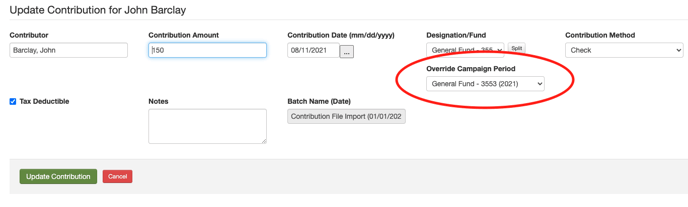
See this article for more information on setting up multiple campaigns under a single fund.
