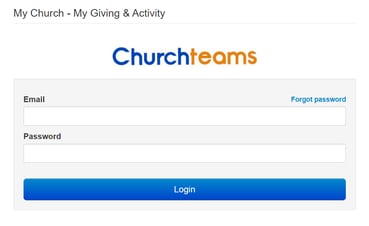What are the different levels of security?
What are the levels of access? How does online giving login relate? Detailed and summary overview.
Detail
Click HERE to see the detailed spreadsheet access for each security level.
___________________________________________________
Summary
Here is a snapshot summary of the levels included in the above worksheet. This is the login page from the link we recommend all staff to save as a bookmark or favorite. You can find this link by clicking through Settings > User Accounts.
Level 1 is inaccessible from this login page. Levels 2-4 can click the "Check-in Login" button on this login page to enter a shared password to a Directory (level 2), Group (level 3), or Check-in (level 4 - most common use).
Only levels 5-9 enter an email address and personal password on this screen.
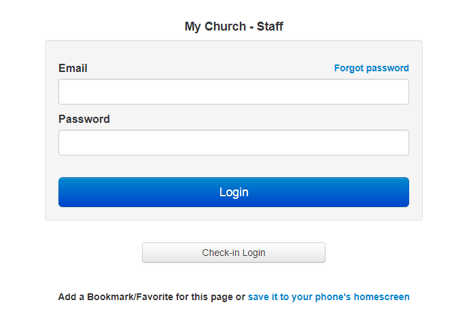
- Guest. Used when completing registration forms for duplicate checking after a person completes the form. No one logs in as a guest.
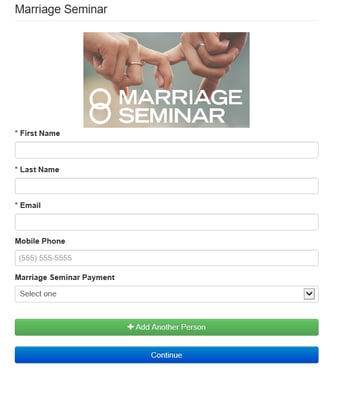
- Member. Information a member can see and update themselves usually in response to a link in an email or text or by Text-to-Church access. Also, no login except to see a directory.
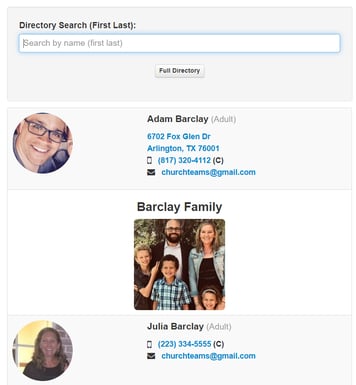
- Leader. Leaders can see their groups and be given access to group member information at the leader level and lower. Their access is primarily responsive and by Text-to-Church as well.
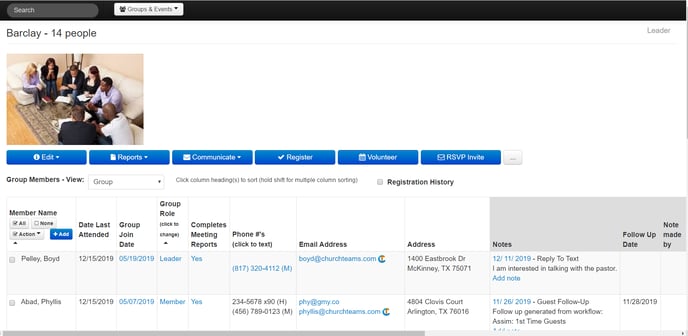
- Check-in. Most common use of the "Check-in Login" button on the login screen. Enter the shared Check-in password to access the check-in setup screen.
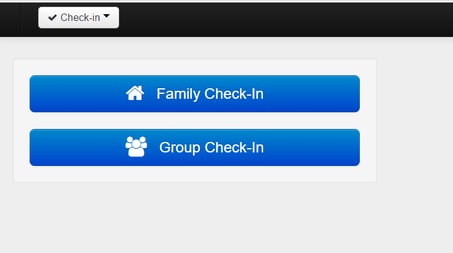
- Coach. Oversees a handful of groups. Sees a list of coaches, not a dashboard, when they login.
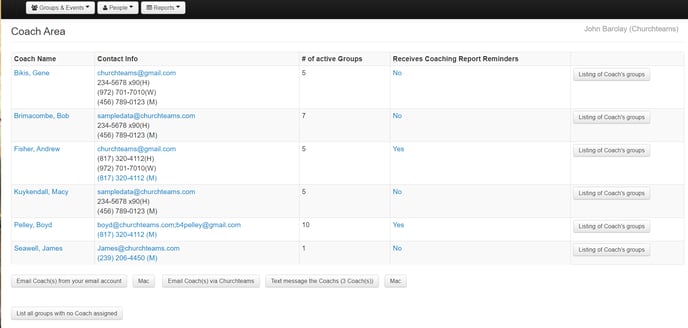
- Administrative Assistant. Similar to Staff level. Has Dashboard access and can be given financial reports or data entry access (Giving, Settings, Other options). Very limited settings access.
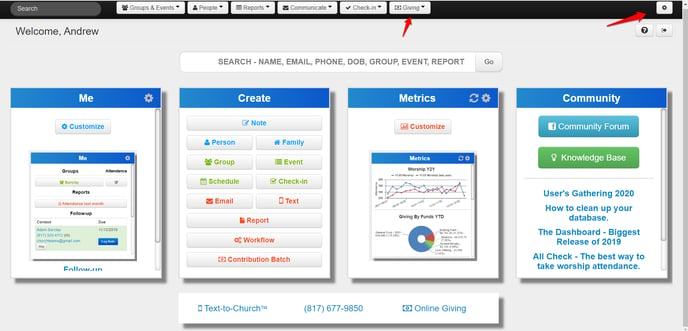
- Staff. Most common. Has Dashboard access but no access to finances. Can manage people, groups, reports, communication, check-in, workflows, etc.
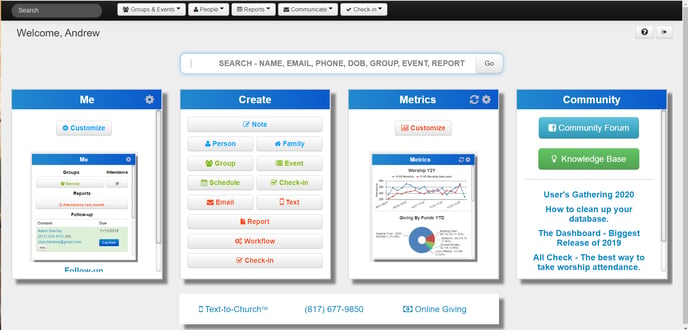
- Group Admin. Can do everything staff can but also has access to customize all settings except finances. Notice gear icon, top right.
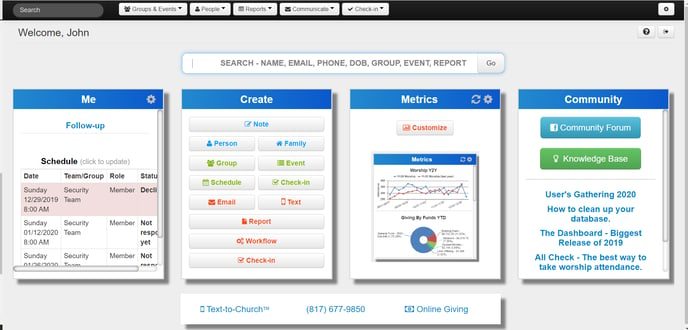
- Financial Admin. Has access to customize everything including finances.
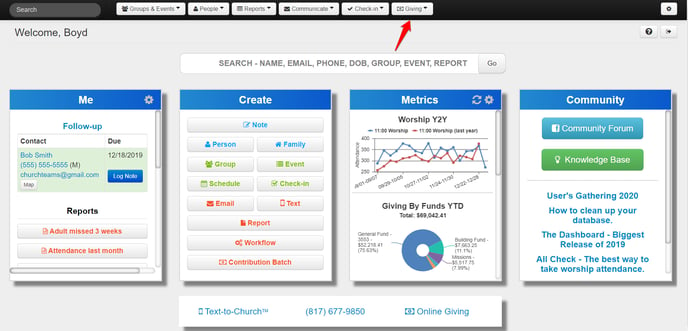
____________________________________
Online Giving access is distinct from the 9 security levels within the system. The Online Giving & Activity Link (Giving > Settings > Online Giving) can be used to allow individuals to login to see both their giving and their activity. Note the title on this login page.