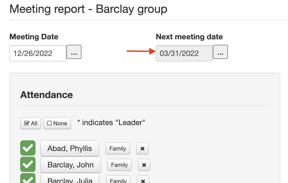How to stop or temporarily stop attendance reminder emails
You can pause Attendance Reminder Emails while a group is temporarily not meeting or stop them altogether.
There are a couple of ways to delay or pause the attendance reminder emails, depending on the length of time your Group is paused from meeting:
Your Group is not meeting for a brief period:
If your Group is only delaying or sitting out one or two weeks, go to the Group, click the blue Reports button located just above the roster, then Meetings. Open the most recent Meeting Report by clicking the date link. Revise the "Next meeting date" to the new/later meeting date and scroll to the bottom of the report to click Send/Save Report. **Consider unchecking "Copy email to entire group" before clicking Send/Save so that the report does not go out to all group members.
Your Group is not meeting for an extended period or does not want to receive the reminder emails:
If your Group does not want to get emailed reminders or is set to be out for an extended period of time, ie. Summer, and the resume date is uncertain, first, go to the Group page. Click the blue Edit button, then Group Information. On this page, uncheck "Send report reminder emails" so that those will not be sent to the Group Leader for just this Group.


Turning off the Attendance Reminder Emails in the Account
To turn off the attendance email reminder system entirely (for ALL groups), go to Groups & Events > Settings > Email Reminders and uncheck the email reminders box there.


You must recheck it when/if you want the email reminders to resume. The advantage of this option is that you don't have to make changes group by group. You can do it all at once.
*If you have even just one group that does want the reminders, use one of the first two mentioned methods, as this last method will shut them ALL off.