What are Scheduled Reports and how are they used?
Scheduled Reports are Saved Reports that have been scheduled to run at a future time. They are used to automatically inform leaders, connect people, and update the database.
If you have a report that you would like to run at regular intervals automatically, we recommend that you add the report to Scheduled Reports. To do this, you must first save the report. Learn more about Saving Reports here. Then to schedule a saved report, go to Reports > Scheduled.

Once you and others on your staff begin scheduling reports, this screen will list those and can be filtered to all or show just those created by you.

Click the "Schedule a Report" button, then use the dropdown menu on the following screen to select the Saved Report you want to schedule and make the appropriate timing selections.
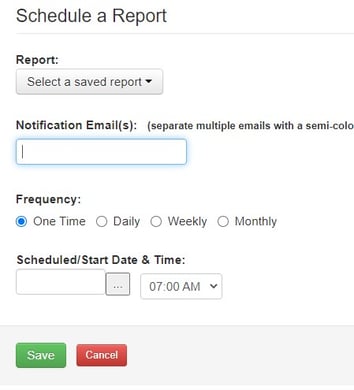
Not every Saved report is available to be scheduled, but most of them are. The output of the report, of course, varies. But there are three ways to look at what these reports do.
Inform leaders. These reports email charts and graphs to inform leaders regularly about what's happening. Some examples are worship attendance, year-to-year giving comparison charts, or small group attendance last month. These come attached to the email as an attractive .pdf for easy, full-screen viewing.
Connect members. These reports send emails and texts and assign notes to follow up on connection cards or other registrations. These reports include "Add people to a group" (Member report) or "Add people to a workflow" (Communication report). Select either of these report types, then choose your group, member, or giving filters to add these people to a group and/or a workflow you've already set up with text or email communication to respond to their interests or needs.
- Enter 1st visit date based on a New Family at check-in.
- Add children to a group based on Birthdate.
- Enter "Yes" to an allergy attribute based on text in another field.
- Export data to be viewed in Excel or a BI application.
- Add a 1st Time Guest to the Church Newsletter Email list.
- Change family role based on Birthdate.
Reports that CANNOT be scheduled. Though most of the reports can be scheduled, here are the ones listed based on report type that cannot be scheduled.
People
Family Directory Listing
Map of Individuals
Delete People from the DB
Communication
Member LabelsFamily Labels
Send Email
Send Text Message
Email request for updated info
Finances
Contribution Statements
Groups
Attendance Data Entry
Suspend Meeting Report Reminders
Group Map
