Where are my reports? Why is the menu different?
We made a slight change to the main navigation menu for Reports, but all of the Reports, including your Saved and Scheduled Reports, are still here.
We've redone the Reports navigation menu to make accessing Saved and Scheduled Reports easier. Creating new reports is easy too - navigate to Reports > New and select the Report Type you want to create. If it's a report you'll use again, be sure to save it and give it a tag for ease of sorting. You can also schedule it to run automatically at regular intervals.
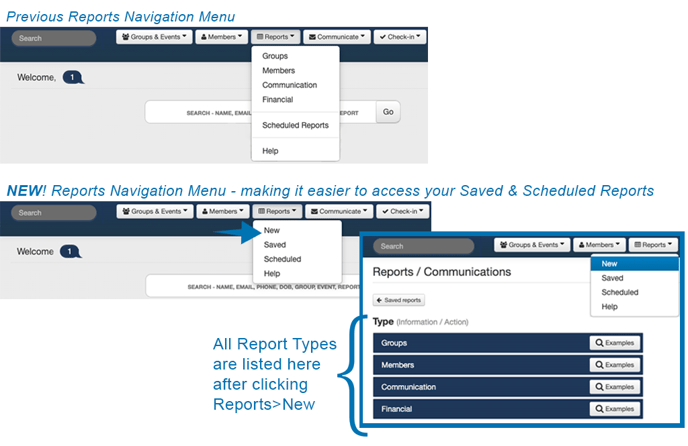
Please note that when opening Saved Reports for the first time or if you haven't yet saved Reports of your own, the screen may appear blank because there aren't any Saved Reports Created by you yet to display. To see ALL Saved Reports, just toggle over to ALL at the top of the screen as shown in the image below.
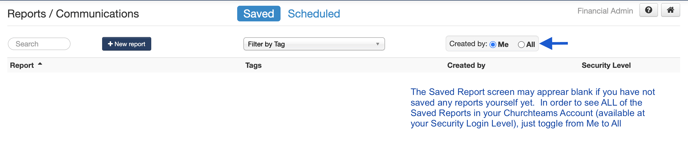
Here is more information on Saved and Scheduled Reports in case you are just starting to get familiar with this great automation!
