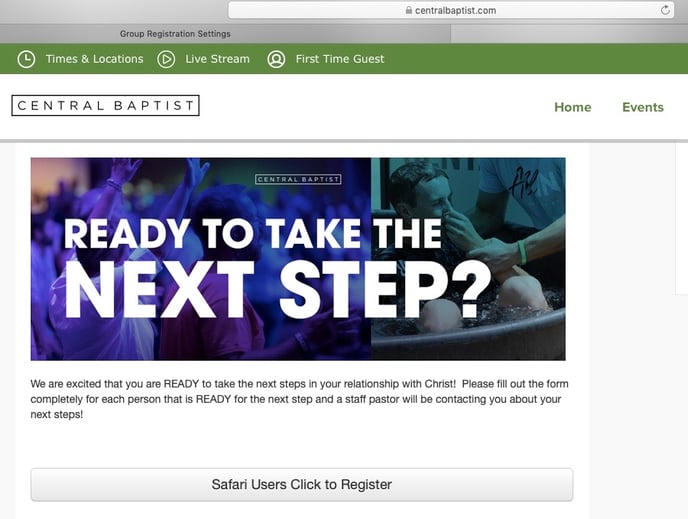Can I embed a registration form on our website?
Use the code found in the registration settings for use on your website to create a pop-up form on your website
Do you want your registration form display without the viewer having to click a link to take them to the Churchteams site? See image below.
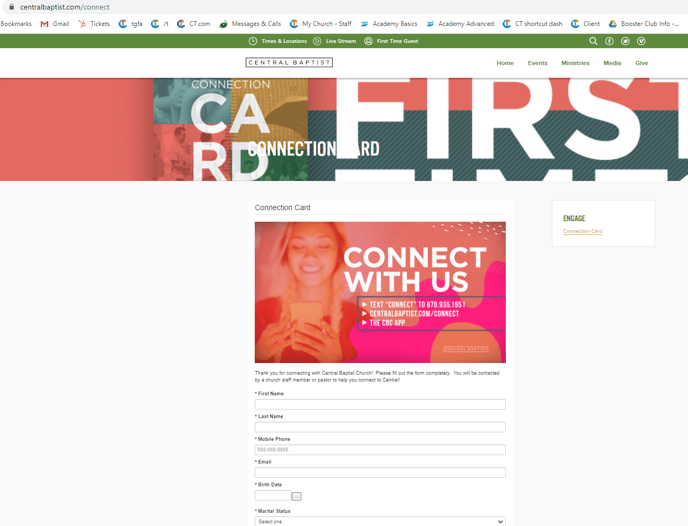
Once your group has been created with the appropriate Registration Settings in place, go to the group's Registration Settings page. The registration link as well as the pop-up windown code will be shown at the top of the page in highlighted green bars. Copy and paste the code to paste on your website where you want the form.
Depending on the length of your registration form, you may wish to adjust the height parameter. After you paste the code, make any adjustments to the height within the code itself.
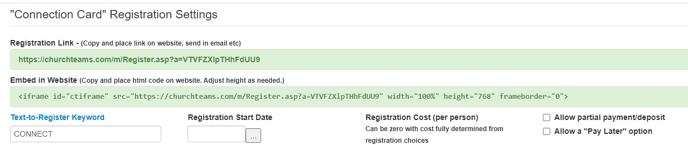
Please note that the Safari web browser will display a button linking to the form, rather than the form itself (see image below). This is Apple's decision to be restrictive of third-party cookies, which is what our session cookie is considered when you host the form on your website. No other browser does this, so most of your members and guests will just see the form directly.